What is private registation?
When you register a domain, your personal details along with contact details for admin, technical and billing are stored in a global internet database. These details can be viewed by anyone by looking up their “whois” data at sites like www.domaintools.com. If you private register your domains, your personal details will not show up in the whois database. Instead, anyone looking up details of a domain will be presented with a screen like this:
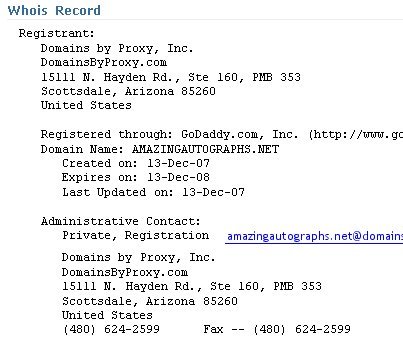
Normally this would cost $8.99 per year with domains by proxy.
Why should you private register your domains?
Private registration helps to reduce spam, fraud, stalkers and worse by keeping your name, address, email and phone number private.
So how do I get this for free?
www.GoDaddy.com offer free private registration when you buy five or more new .COM, .NET, .INFO, .BIZ, .NAME, .MOBI, .ORG or .WS domains.
The quickest way to regsiter the domains is to choose bulk registration from the domains menu. Either type the chosen domain names into the text box with the extension, or type them without the extension and check one of the check boxes to choose com, net, info or biz extensions. Type in the four digit access code and press GO.
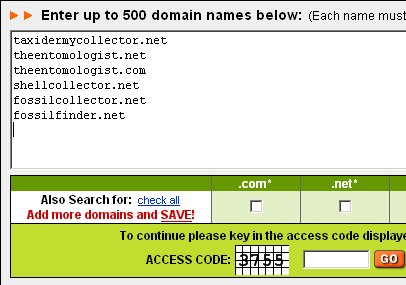
If the names are currently free, then you will be offered standard, deluxe or protected plans. Choose standard as this is the cheapest – the other plans include private registration which we will be getting this free anyway. Select the option to checkout and click on the orange continue button.
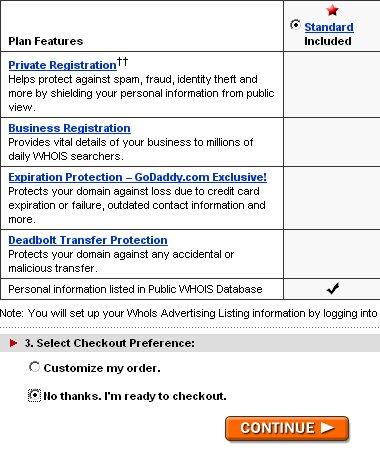
The next screen is where you add private registration. By each domain name there is an option to select private registration:
![]()
Select Private for all of the domains in your cart and click on the orange “Update Cart” button. This will add several more lines to your order for the private registration – all of the lines will be at zero cost. You can now check out with your free private registration on your domain names.
Click on the graphic below and get your free private registration now!